Watch BOT
- Launch QT Wallet
-
In the
Overviewtab, click theAdd Tokenbutton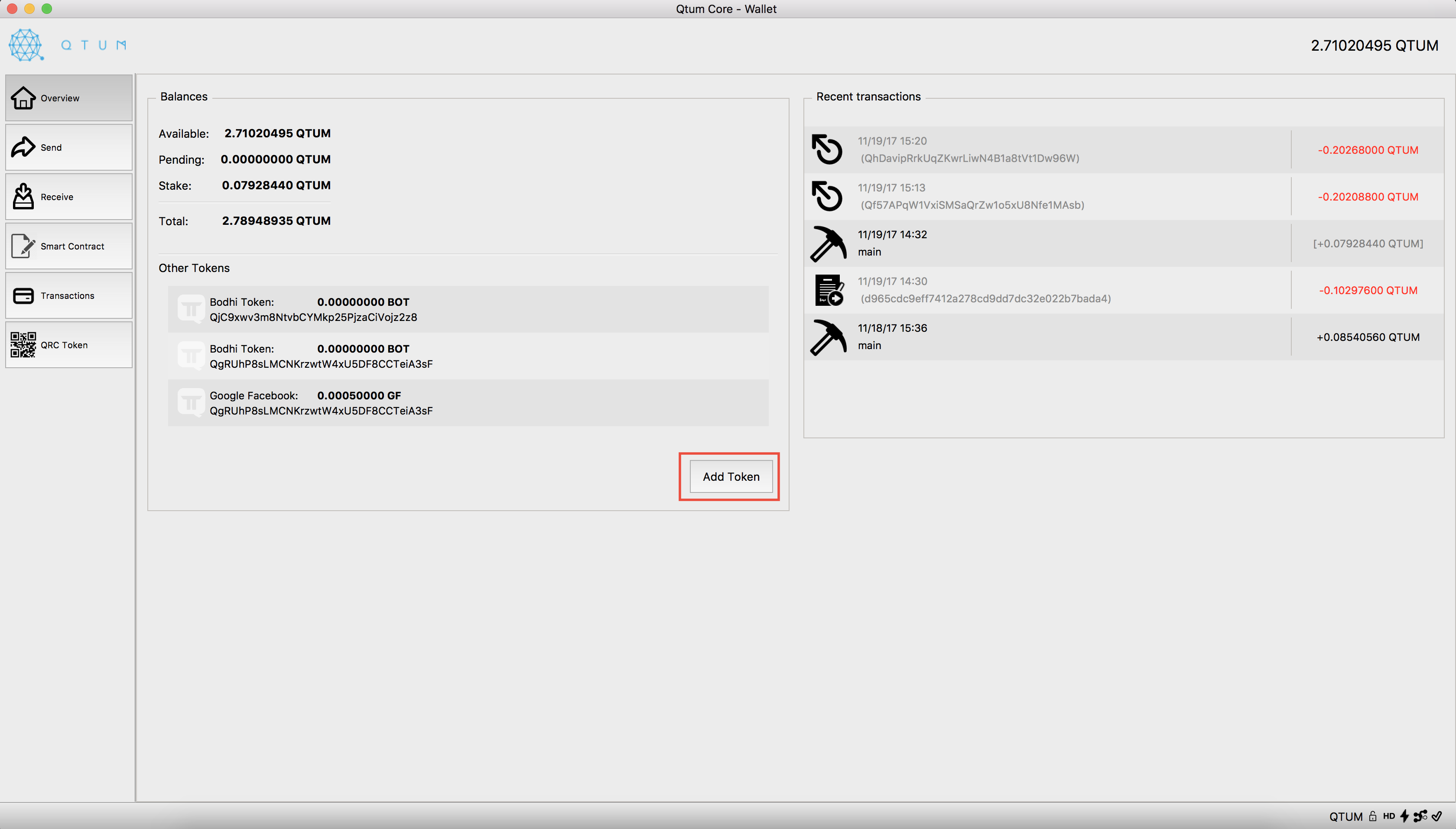
-
Copy/paste the token address in
Contract Address - Select the
Token Addresswhich you would like to monitor BOT activity on -
Click on the
Confirmbutton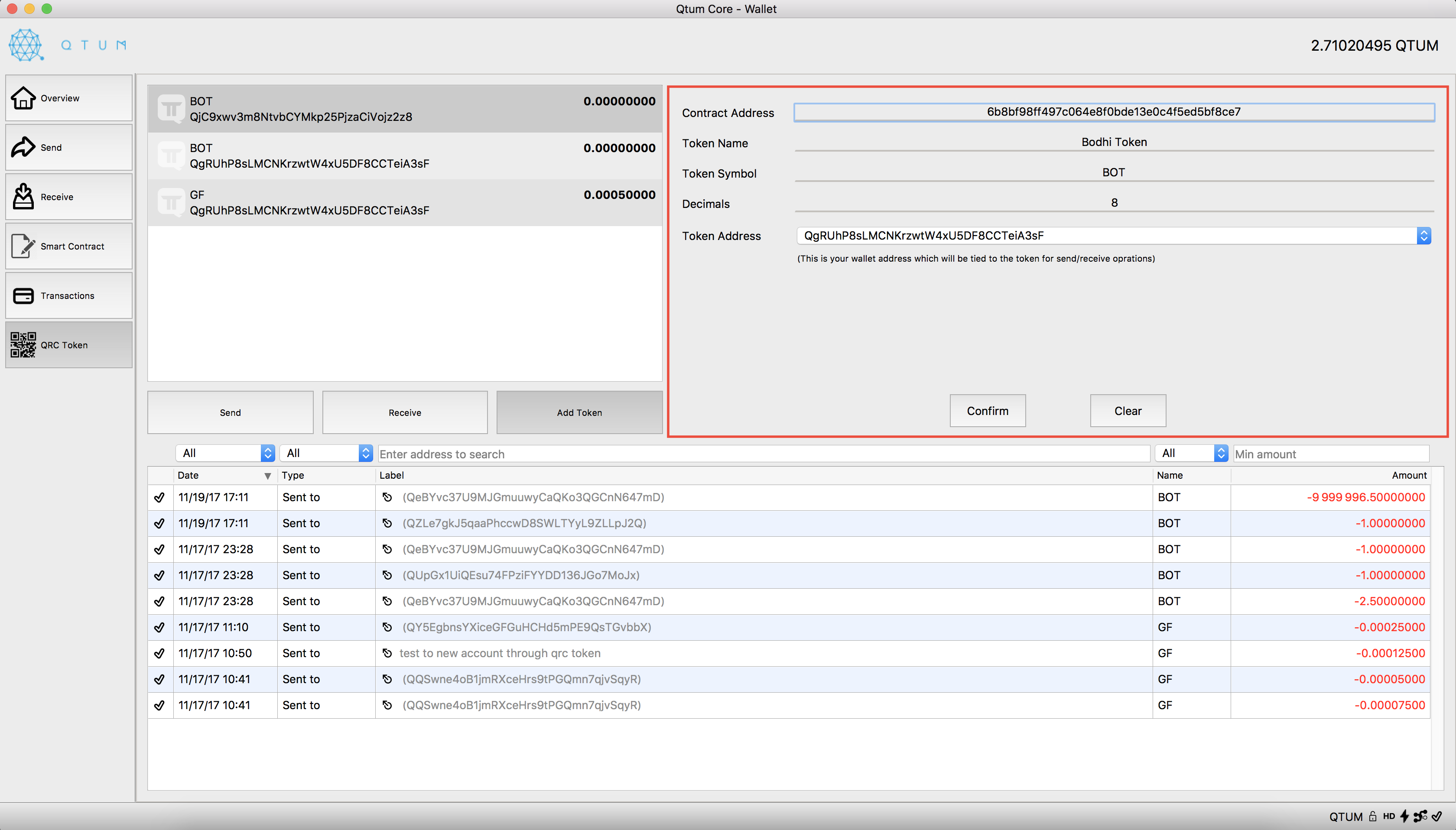
-
You should now see
BOTbeing monitored in theOverviewandQRC Tokentabs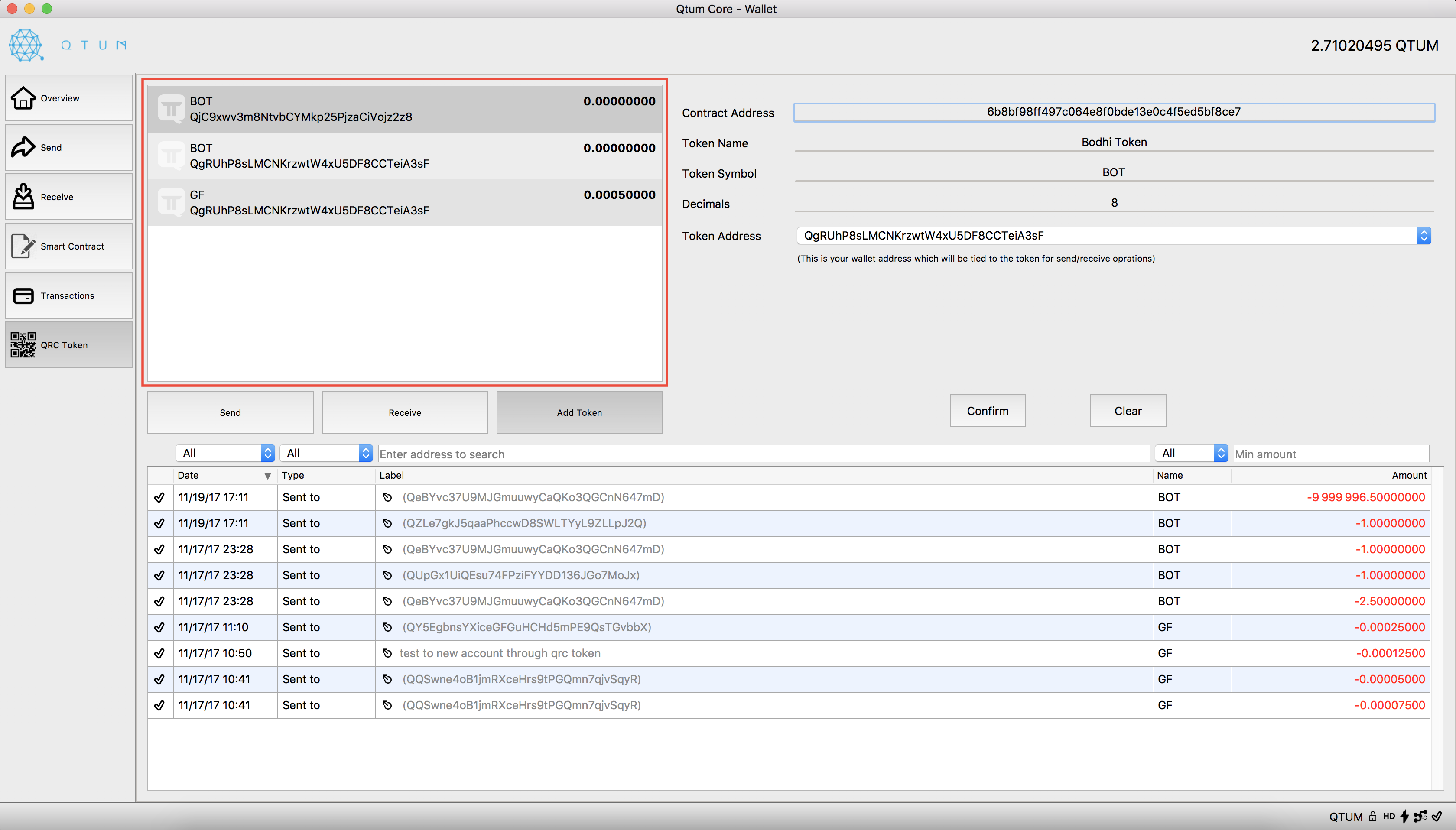
Send BOT via QRC Token tab (Easy)
- Launch QT Wallet
- Watch BOT
-
In the
QRC Tokentab, click theSendbutton and select an account which contains some BOT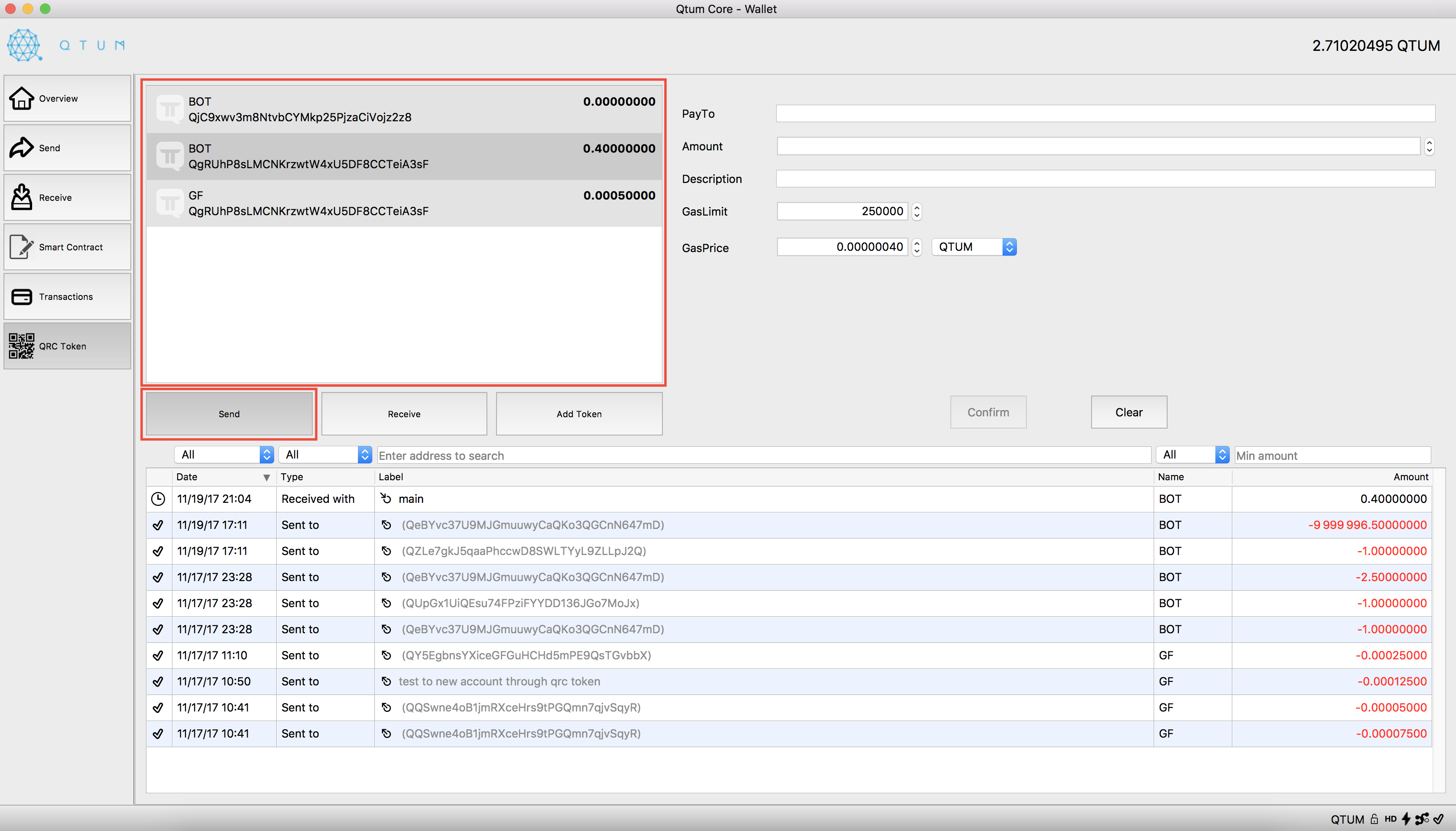
-
In the
PayTofield, add the address you would like to send BOT to - In the
Amountfield, type in the amount to send in decimal format -
(Optional) In the
Descriptionfield, add a note for reference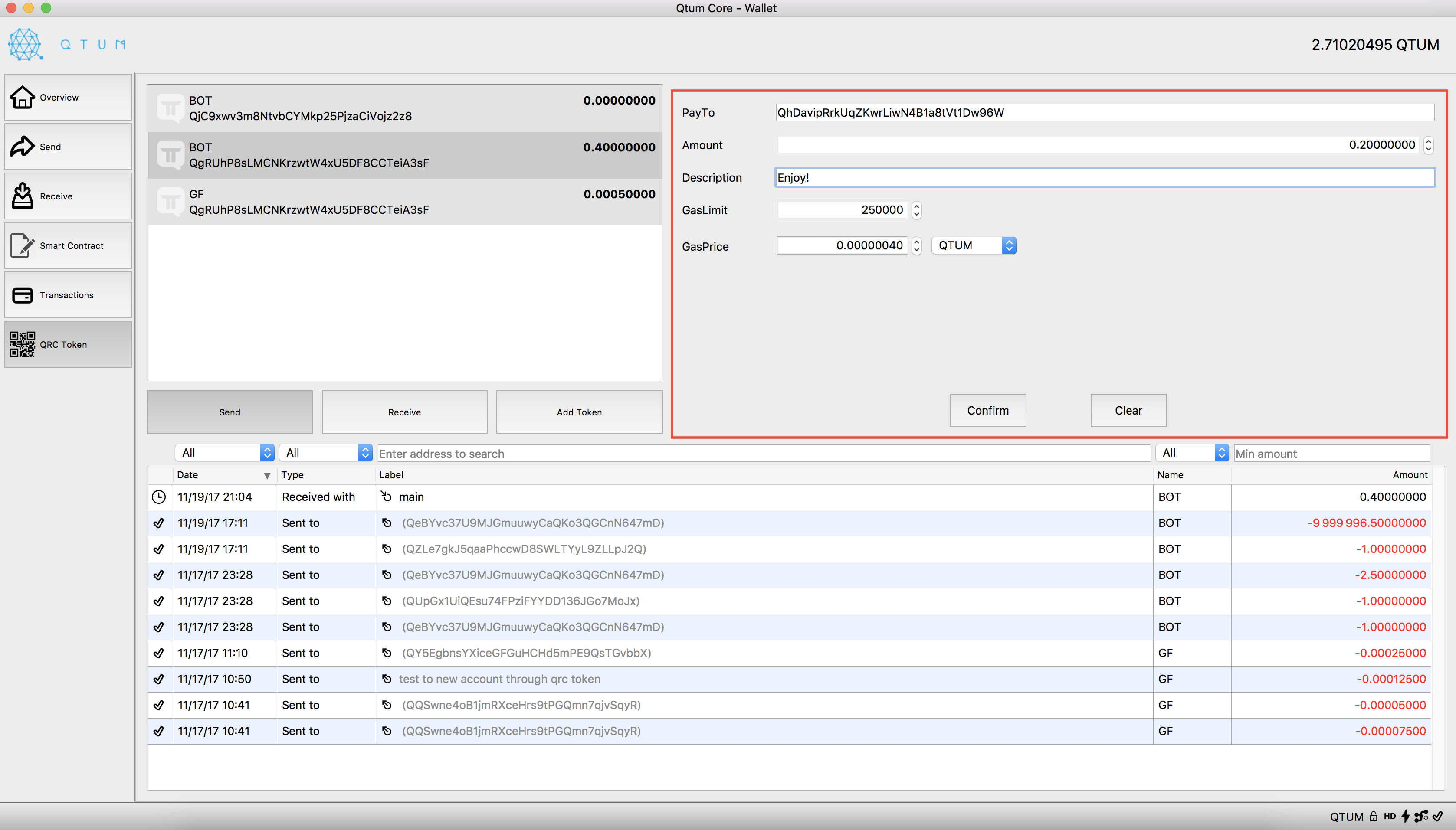
-
Click the
Confirmbutton, then a popup window will appear to confirm -
Wait for the timer in the
Yesbutton to finish, then click it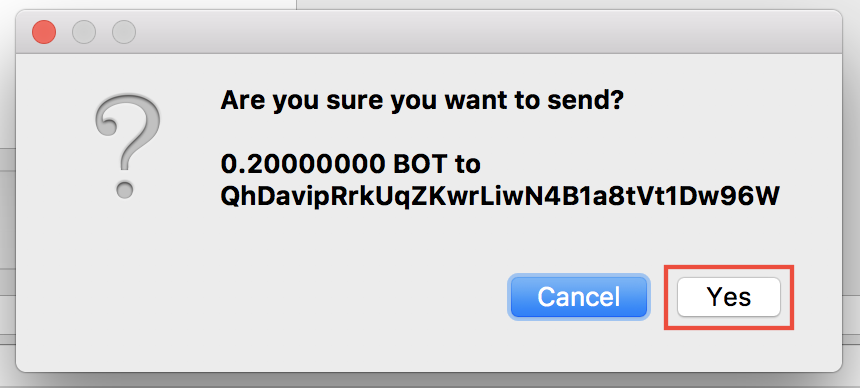
-
Wait until your transaction is mined
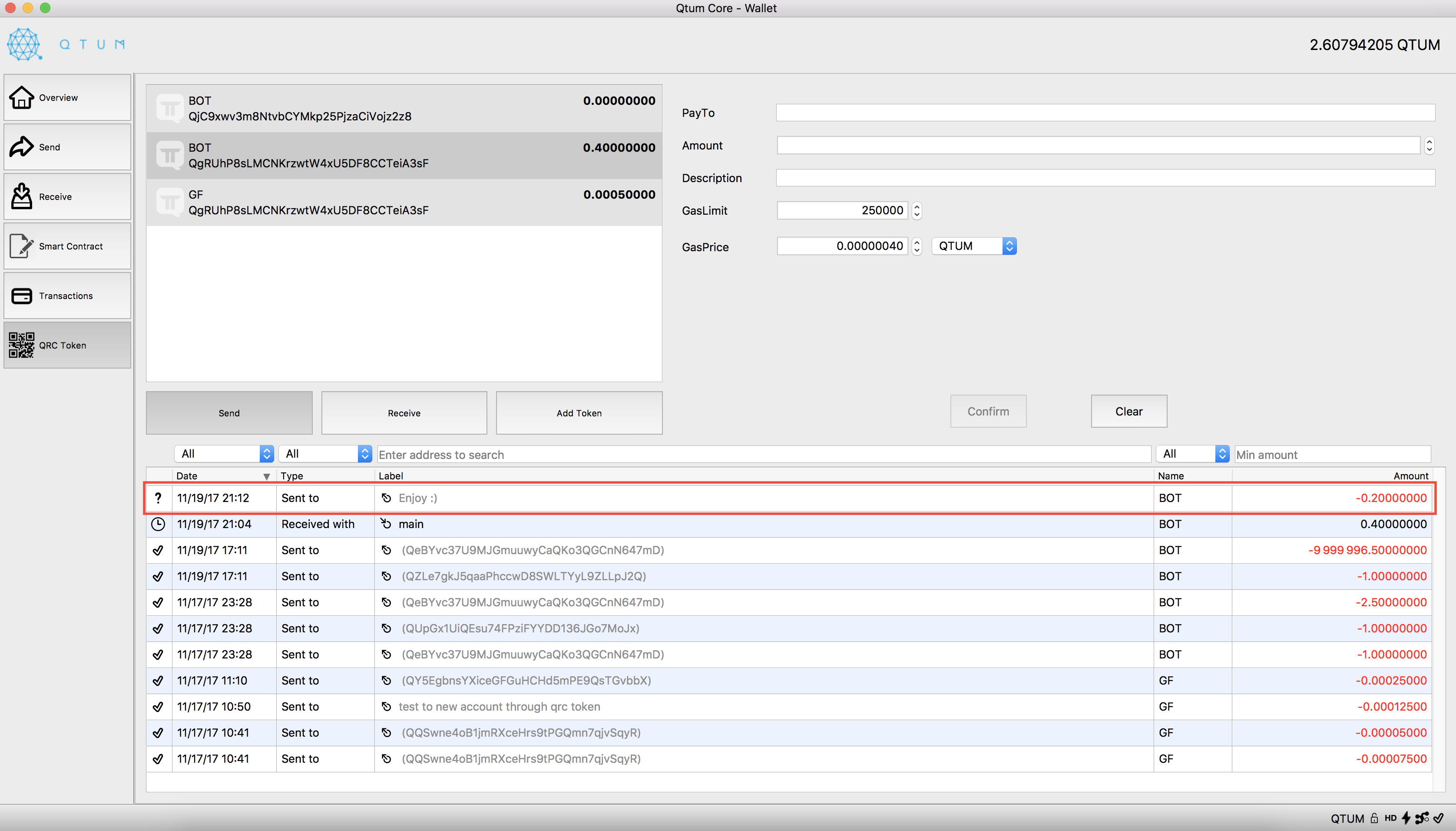
Send BOT via Smart Contract tab (Harder)
- Launch QT Wallet
-
Click on
Smart Contract>SendTo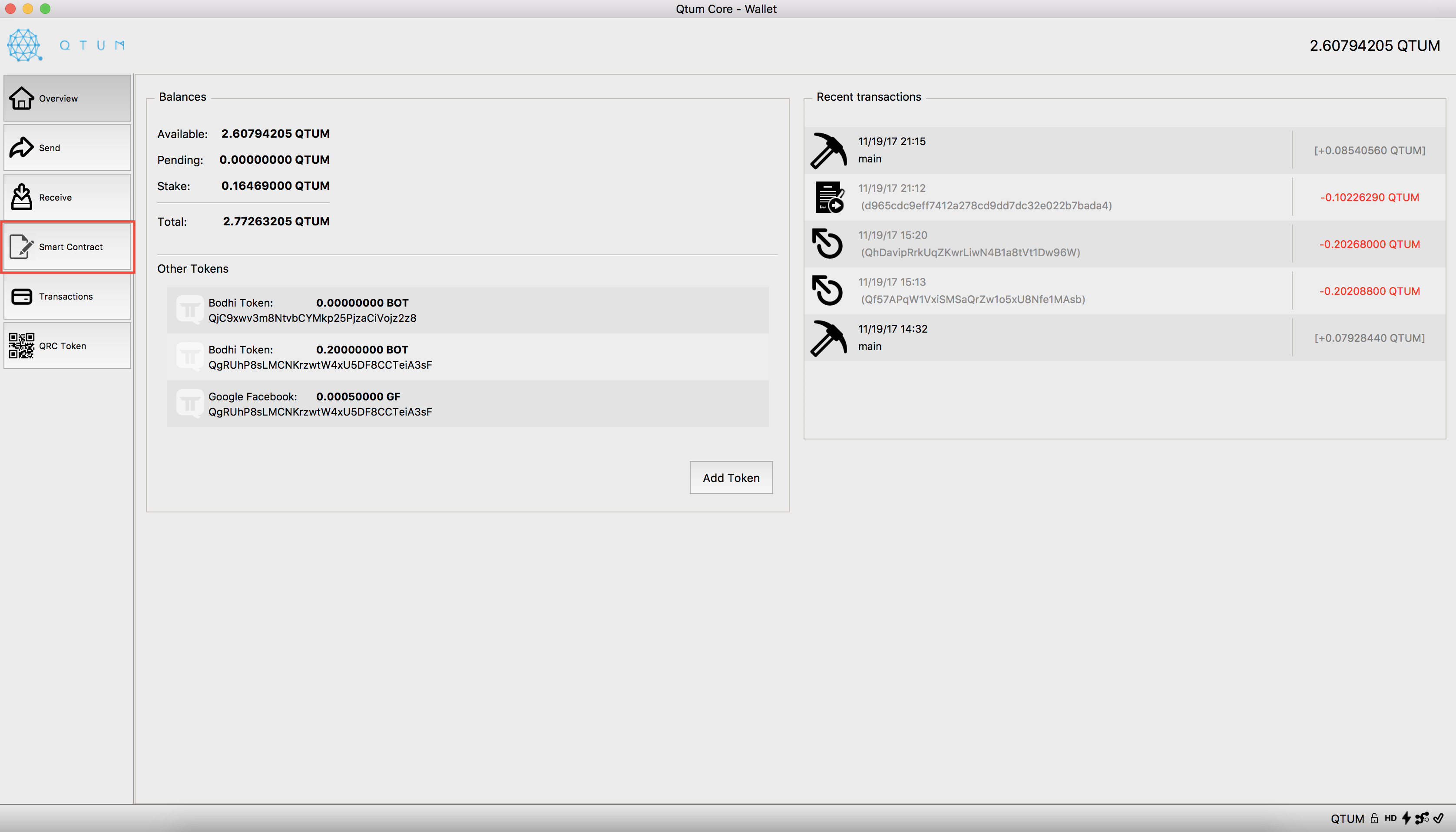
-
Copy/paste the Contract Address
- Copy/paste the BodhiToken ABI
- Select
Function>transfer(a9059cbb) - Get the hash address you want to send to and paste it
- Type in the value as the amount to send (in Botoshi) to that address
-
Select the
Sender Addressat the bottom as the address that contains the BOT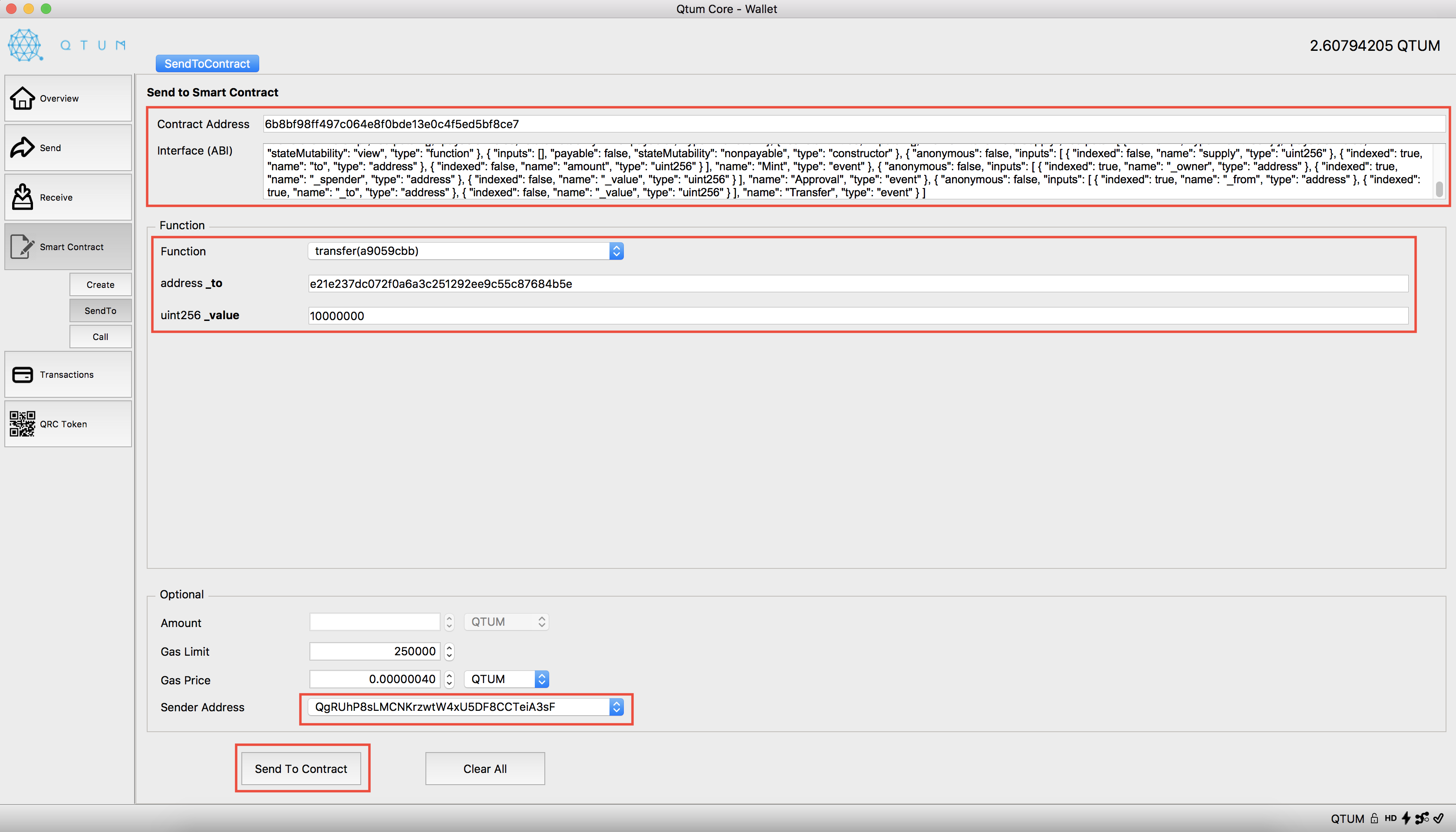
-
Click the
Send To Contractbutton -
Wait for your transaction to be mined
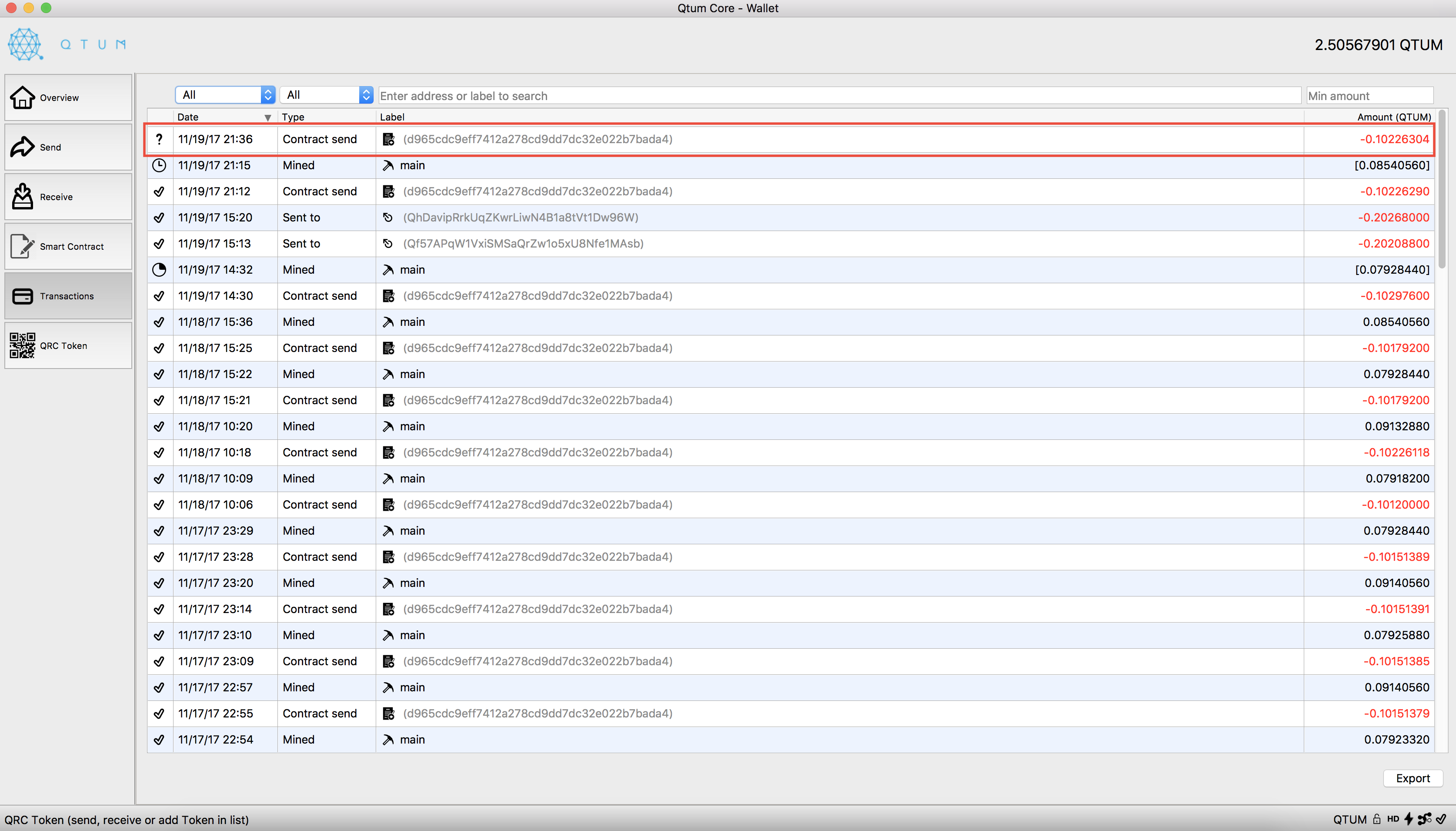
Receive BOT
- Launch QT Wallet
-
Click on
File>Receiving addresses...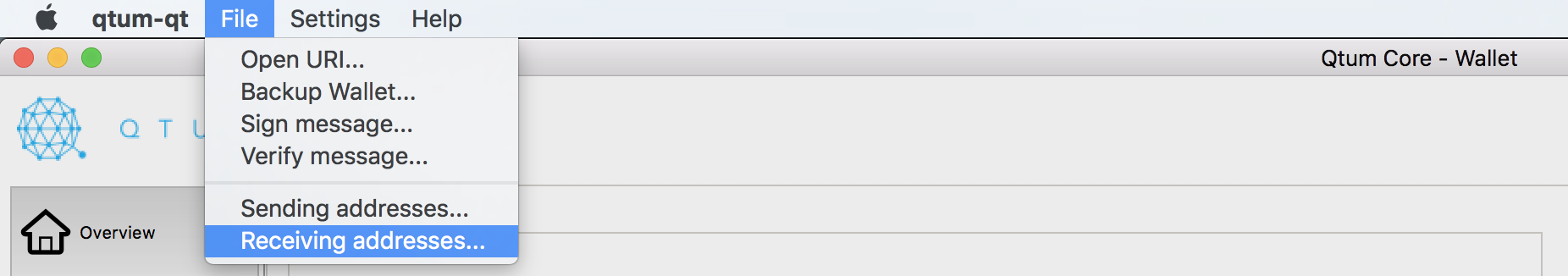
-
Select the address you would like the BOT sent to then click
Copy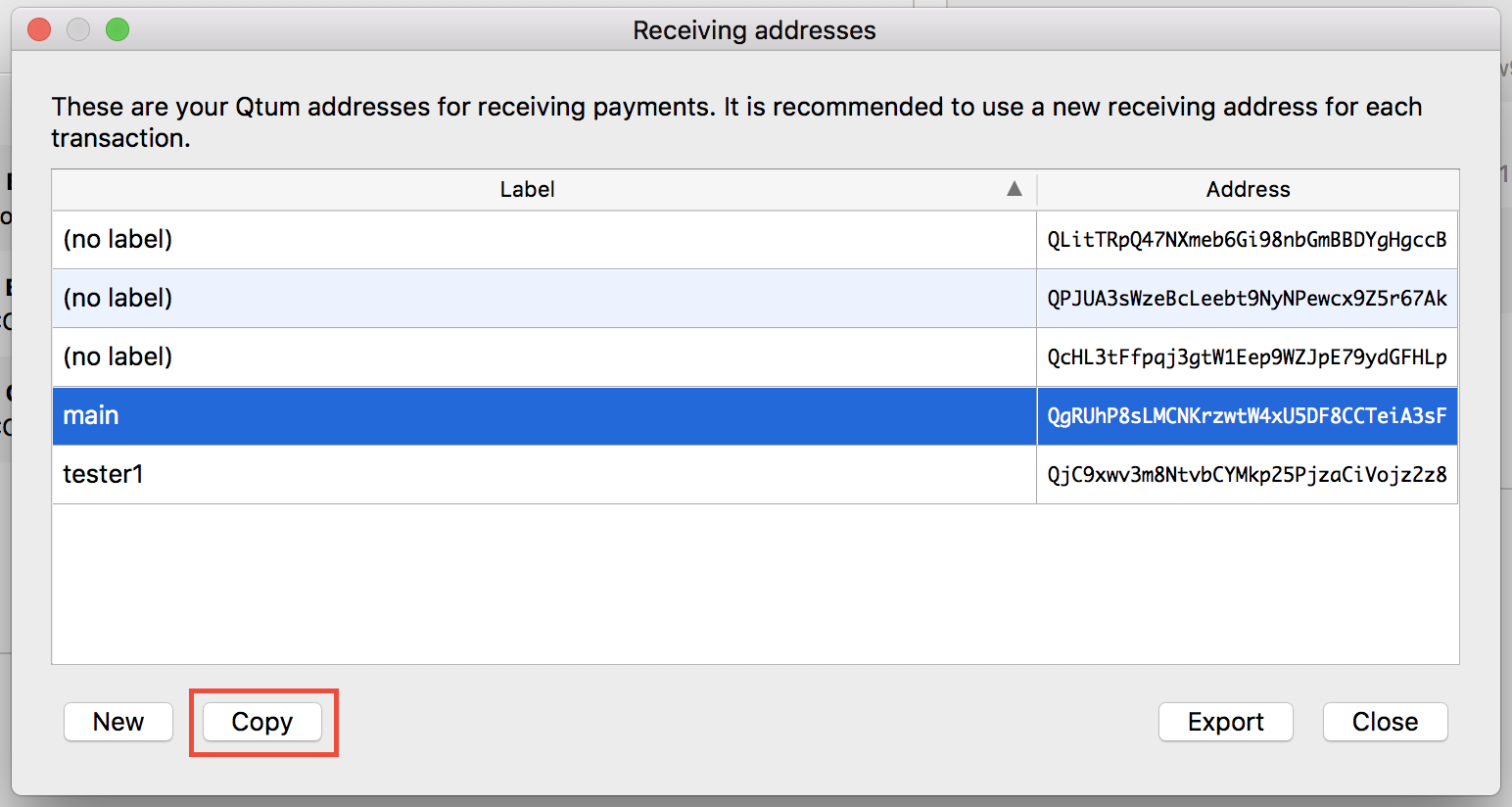
-
Give that address to the person sending the BOT to you
approve() BOT
Calling the approve() function in the Bodhi Token contract allows another address to execute a transferFrom() in the amount that is approved.
- Launch QT Wallet
- Click on
Smart Contracttab, thenSendTosub tab - Copy/paste the Contract Address
- Copy/paste the BodhiToken ABI
-
Select
Function>approve(095ea7b3)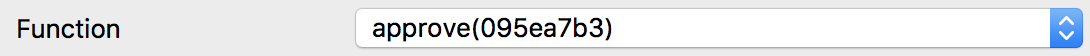
-
Set the hex address of the address you want to approve in the
address _spenderfield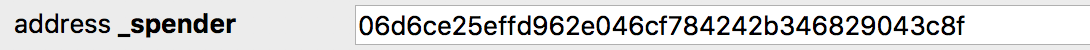
-
Set the amount to approve in Botoshi in the
uint256 _valuefield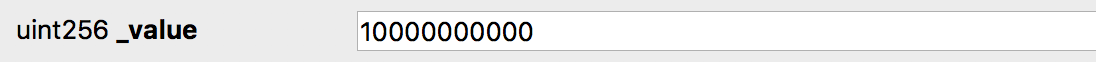
-
Set the address approving the BOT in the
Sender Addressfield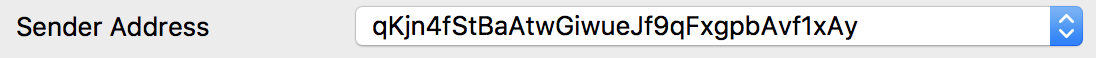
-
Click
Send To Contractbutton - Wait for the transaction to be mined